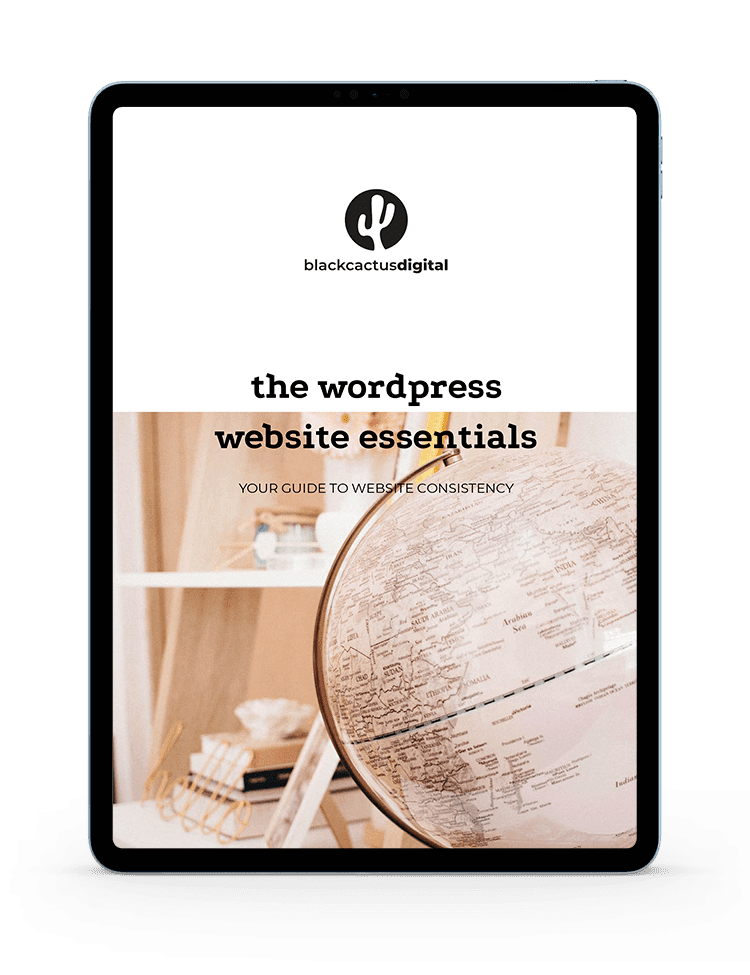Your Essential Elements of a Business Website
Plus free Website Elements Checklist
This guide is perfect for any small business, regardless if it is service based or e-commerce. E-commerce is a little more in depth (ie. Woocommerce etc.), but it’s great as a base. Each element is essential for keeping your business website running smoothly and securely.
The 12 Must Haves for Your Business Website

Hosting and Domain
-
Fast, Reliable Hosting with ample Storage. Choose a reputable Company with 24/7 support.I highly recommend VentraIP. They are Aussie based and run and the support is second to none. Black Cactus Creative provides hosting through VentraIP’s sister company Synergy Wholesale – same amazing customer support people! Siteground is also a great hosting company with great live chat support.
-
Domain Name – choose a domain name that is easy for your clients/customers to find you.
-
SSL Certificate – If you look at the website address bar, you will see a padlock which shows the website has an SSL certificate. An SSL certificate allows secure connections from a web server to a web browser. Some hosting providers supply SSL certificates with your hosting (ie. Black Cactus Creative, VentraIP, SiteGround) others you are required to purchase to add this on (ie. Go Daddy).
SEO
Having a Google account will allow you to activate the following FREE services, which allow you to track your rankings, how your visitors are using your website and listing your business on Google Maps.
 
-
Google Analytics
-
Google Search Console
-
Google My Business
Website Legals
Website Legals are for protecting yourself and your business. Website Terms and Conditions containing your Returns and Refund Policies are now a requirement by Australian Consumer Law. (Read more about Website Legals.)
- Website Privacy
- Website T&Cs
- Website Disclaimer
- GDPR Clauses
Security
Having your website Safe and Secure is extremely important to prevent website hacks and spammy bots.
-
Security Plugins (ie. Wordfence) can help block attacks, alert when your website is vulnerable, being attacked or needing important security updates.
-
Strong Passwords like s_bGZuf-2ghU are hard to hack and also hard to remember. Google Chrome has a handy feature where it will generate a strong random password for you. Otherwise ‘Strong Password Generator‘ can generate one for you. Need a place to keep all of your crazy long passwords? I HIGHLY recommend using Last Pass. It’s the bomb diggity.
-
Uncommon Usernames help prevent hack attempts. Prevent using generic ‘admin’ or ‘user’ usernames as these will always be the first used during an attack.
Website Maintenance
Website Maintenance is so important for a website’s security and a website’s overall performance.
-
Backups
-
Updates (Core, Theme & Plugins)
-
Security Monitoring
-
Caching (temporary file storage removal)
-
Optimisation
-
Uptime Monitoring
Responsive on all devices
-
Desktop/laptop
-
Tablet
-
Mobile
Email Lead Capture
-
MailerLite – free up to 1000 subscribers. Great features, including Automation. Excellent drag and drop builder. Highly Recommend!
-
Active Campaign – Popular Premium service.
- ConvertKit – Brilliant for automations.
-
Mail Chimp – Free up to 2,000 subscribers. Limited features in the Free version. No longer user friendly.
Download the free checklist below and tick them off as you go. Take your time, it can take time setting up if you don’t know your way around WordPress.
* There are a couple of affiliate links above – but only because they are tried and trusted by me and we both get something rad out of it 🙂