My Business’ secret weapons
Business Tools I Can’t Live Without
It’s not a secret amongst my design colleagues that I LOVE software, apps, and tools for my business.
In fact, I kinda have shiny object syndrome, which means I have tried and tested A LOT of business products. But once I find an amazing tool, I stick with it, especially if it is free or has a once-off lifetime payment, easy to use, and is aesthetically pleasing (having pretty software is an occupational hazard when you are a designer!)
Before I share my ultimate business toolkit, I do want to disclose that some links in this article are affiliate links. Meaning at no additional cost to you, I will receive a small referral fee if you decide to purchase the products using the links in this blog post. Some even have awesome kick-backs for you too.
Regardless, I only recommend products/services that I use personally, or have used in the past, and believe will add value to my colleagues and clients (not because of the small commissions).
With that said, let’s look at the tools I use to grow my online business.
Take a sneak peek into my toolbelt and check out some of my favourite tools I use in my small business.
Email Marketing

MailerLiteRecommended
I had previously used MailChimp in my business because that was what everyone was using at the time and after much hair-pulling, I decided there had to be something easier with more functionality.
Enter MailerLite.
MailerLite is an email marketing platform that I discovered maybe 18 months ago. It is free to use up to 1,000 subscribers, and then after that, it’s only about $10/month+ depending on how many subscribers you have.
I have been so amazed at how easy MailerLite is to use and create email campaigns, like this one. I have used more ‘robust’ platforms like Active Campaign and they don’t hold a candle to the ease of use MailerLite has.
There drag and drop email builder is a breeze to use. It also comes with free templates to use within your emails. Making pretty emails has never been so easy!
Automations are included in the free
My Affiliate Link below gives you a $20 credit to use if you decide to upgrade past the free subscription.

Active Campaign
ActiveCampaign is used when you are ready to run complex and content-heavy campaigns. It is extremely intuitive and robust. It can easily handle complex automated email flows and funnels.
It has a drag and drop email builder, however it doesn’t come with templates.
Active Campaign is a well-known and trusted provider so the emails are less likely to end up in spam.
Active Campaign is on the more expensive email marketing platforms, but if your after a workhorse that comes with all the bells and whitles, it’s your pick.
Design

AdobeRecommended
I’m a designer, so it should be no surprise it’s in my toolkit.
I use Adobe products every day, even it’s just opening Acrobat Reader Pro (PDF Reader).
Adobe products are intuitive and always updating. They have a huge array of products now so ensure we designers have everything we need to create design projects.
My faves currently are Acrobat, Illustrator, Indesign and XD. I do use Photoshop on the regular, but only for editing images for projects.
Adobe products do have a steep learning curve, however, there are thousands of tutorials on youtube to get you going.
If you are a student, make sure you check out their student plans.

CanvaRecommended
I’ve been on (and off) the Canva train for nearly as long as it’s been out.
It’s an awesome tool for clients (and designers too!) to make their own social media graphics, videos, and cool products e-books.
It’s extremely simple to use and available on both desktop and mobile app. A lot of designers are jumping on the Canva bandwagon as it is super simple and quick to create templates for their social media posts and then be able to export them quicker than you would in an Adobe program.
Canva is also FREE to use. They do have a Pro plan, which is worth it, in my opinion. The Pro plan allows you then to upload your branding images and colours to your Canva account and be able to access them when creating a design or editing a template. It also gives to access to a bigger library of stock images, templates and design elements.
However, I DO NOT reccommend that Canva be used for creating logos. The logos created in Canva cannot be trademarked and can’t be exported in the high quality files. Leave the logo creating to the experts.

Logo Package ExpressRecommended
Exporting logos to every required file type, size, colour-way, and version is time-consuming. It kinda sucks the life out of you and takes the fun out of your branding job.
In steps Logo Package Express. This nifty little Adobe Illustrator add-on takes the logo created and allows you to export it in all the versions and file types required in a matter of minutes. Like, I’m talking less than 5 minutes instead of the hour/s it’s currently taking you. It’s unreal and will save you time and your sanity.
Invoicing & Accounts

RoundedRecommended
I switched to Rounded in January 2021 and I’m hooked.
It’s extremely easy to use, great price and the dashboard and a designer’s delight. Rounded was originally created for designers and other freelancers.
It has a lot of great features:
- Bank feeds and reconcilliation
- Invoicing
- Automatic Recurring Invoices
- Expenses with attached Receipts
- BAS capabilities
- Free Migration
- plus more
The support is really great. They get back to you very quickly, within business hours.

Quickbooks
Quickbooks is very user-friendly and powerful when it comes to reconciliation and reports. Your accountant will appreciate having their own access login and be able to print reports and fix any errors.
I would recommend Quickbooks Online over Quickbooks Soletrader due to Soletrader’s lack of features. Both have free trials, so trialling both before committing would be beneficial to see which would suit your business model.
It has a lot of great features:
- Bank feeds and reconciliation
- Invoicing
- Automatic reconciliation workflows
- Expenses with attached Receipts
- BAS capabilities
- Extensive Reports
One of its biggest downfalls, however, is not taking online credit card payments via invoices (Paypal only) or allowing subscriptions.
Business Insurance
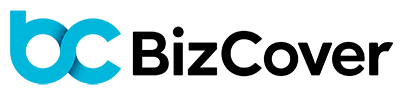
BizCoverRecommended
Business Insurance isn’t my zone of genius. I didn’t know what types of insurance I needed, nor the level of cover. I should also note I am weird about getting quotes from things like insurance, and would prefer to tick and flick and just get a quote. BizCover was the only business insurance company that:
- Let me get a general quote online for my industry;
- Responded to my enquiry in a non-sleazy way;
- Was able to help me get they exact type of insurance I needed because Web Design has so many moving part;
- Had a monthly payment plan.
- Was reasonably priced.
I have recommended them now A LOT. They cover a ton of industries and I highly recommend you check them out.
Schedulers

CalendlyRecommended
I have used Calendly as my scheduler in my business for YEARS. It works flawlessly and is extremely easy for clients to use to schedule a time that suits them.
Setting up a calendar is extremely easy due to the simple interface. Calendly has a free tier which is perfect to get you started. If you would like custom reminders or email workflows, which I recommend, you will have to upgrade to the paid subscription, which is cheap at $8USD/month.
The calendar easily integrates with your website (or social button links) with a booking link or code to embed straight into your website.
I have recommended Calendly to many, many businesses, and will continue to do so far into the future.
Website Page Builder
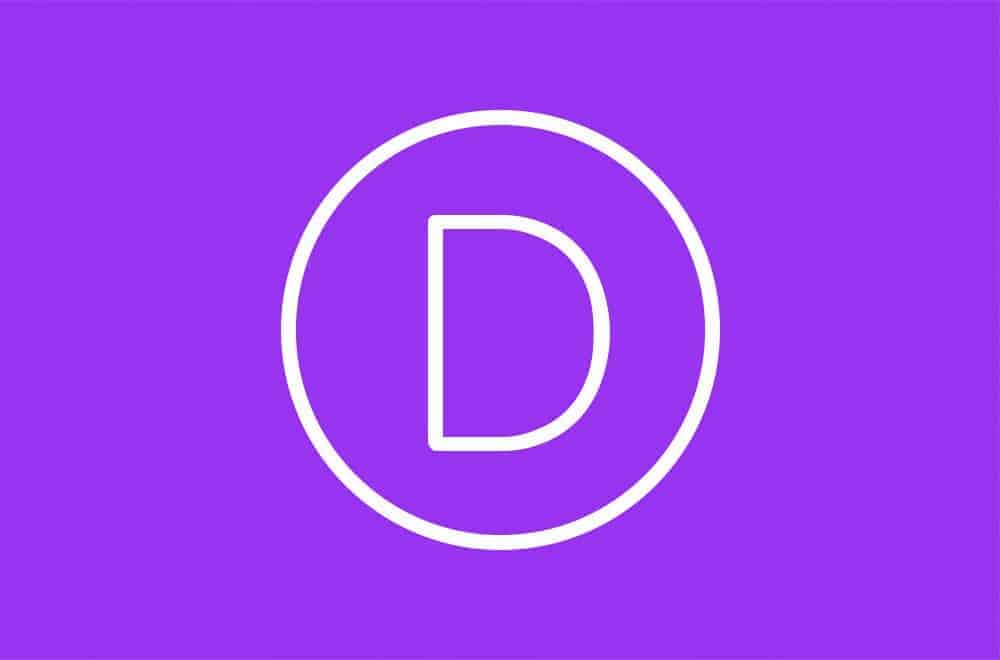
DiviRecommended
Divi is a WordPress Theme and Visual Page Builder by Elegant Themes.
I use Divi for almost all of my client’s websites due to it being so user-friendly for my clients. Zero coding knowledge is required so those new to websites can easily make edits on their own website, or even build their own shiny new website with the use of their huge template library.
Divi is ever-evolving, listens to its users and always bringing out new features. There is a Demo version on the Elegant Themes website so you can have a play before you purchase.
It is a premium theme, which means it isn’t free. But it has two membership packages – yearly for $80USD/yr or you can purchase the life-time deal for $249USD. Divi also regularly has 20% off sales, so it pays off to watch for that!
Client Management System (CMS)
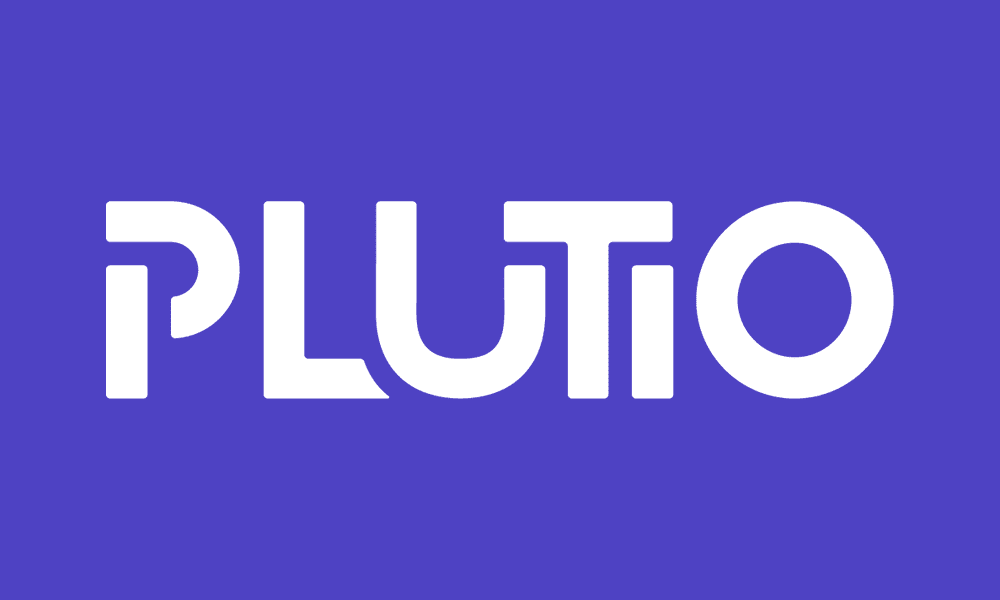
PlutioRecommended
I have used and tried many, may CMSs and Plutio is the one I have settled on and by far my favourite.
A client management system like Plutio’s helps you keep track of your clients and their projects.
Features I really love are the customisable client portal and dashboards, team management, contracts and proposals, internal chat messenger, task boards, and scheduler. You can also invoice, create Wikis, create forms, use templates from their template library, plus much more.
I’m eagerly waiting for their workflows to help automate even more things in my business.
Plutio has an amazing team behind it who actively listen to their users and keep them a part of their company’s journey. Their roadmap and the plans they have for the future of Plutio is impressive and i am excited to be a part of it.
Screen Recording

LoomRecommended
Screen recording can take your client experience up to the next level, and with Loom, it can be done so easily. Loom’s interface is simple and clean and kinda leaving no room for error. It has a Free version and a Paid version for videos over 5 minutes. I have used a lot of screen recording software/apps and this one is the simplest and most reliable. The video is uploaded and available almost instantly and their in-app video editor and closed captions is the bomb. My only gripe with it is recently (2022) that the screen recordings haven’t been the usual high quality, but still 100% usable.

Screencast-o-maticRecommended
I’ve recently switched to Screencast-o-matic and have been pretty impressed by the quality of their videos. It’s not as simple and intuitive as Loom, but once set up it’s pretty great. I love that it highlights the mouse pointer – perfect for tutorials and explainer videos. It also allows you to add your brand colours, which I really like. Screencast-o-matic gives you the option to save to your computer or upload to your online video library, or both. The video editor is surprisingly powerful with the ability to blur, add text/image overlays, transitions and sound, and the list goes on. There is a free version but for the pricing, I highly recommend signing up for one of their super reasonable paid plans.
Website Hosting & Domains

VentraIPRecommended
If you are located in Australia or New Zealand, VentraIP is my most recommended Website Hosting Company. It’s 100% Aussie owned and run, which is important to my business as I prefer to support local. Their 24/7 customer service is literally second to none and their pricing is clear and transparent with no hidden fees (like having to pay a phenomenal fee for an SSL which comes FREE with your webhosting through VentraIP).

SiteGround
SiteGround is a well respected and reliable hosting company with servers all over the world (including Australia). Hosting speeds are fast and has WordPress dedicated servers. Their online chat customer service is excellent. Being one of the most recommended hosting companies in the world, your website will be in good hands.
Social Media
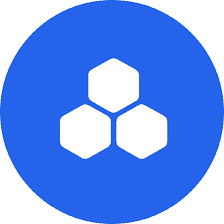
FeedHiveRecommended
Holy moly you guys! This was a recent find and I LOVE it. It’s the best social media scheduler I have used so far (and that’s saying something because I liked Preview App a lot).
If you are looking into social media management or have a lot of social channels, FeedHive is for you! You can create ‘Workspaces’ for each of your own businesses/brands and also those of clients. You can have contributors added to those workspaces – perfect if you are outsourcing social media management or just wanting the client to be able to view their planned posts. You can set posts to be approved before posting – a great option if you are outsourcing. You can schedule posts to Instagram, Facebook Pages, Facebook Groups, LinkedIn, Twitter, and Pinterest with more socials like Youtube on their roadmap. I could go on forever about their amazing features I haven’t seen anywhere else, but I think that needs a post on it’s own. I HIGHLY recommend FeedHive, it was one of my best investments of 2021.
That’s it for the moment! I’ll be regularly updating this blog post, so be sure to bookmark it and check back. If you are looking for a full list of software, courses and services I recommend, head on over to my Tools and Resources page.
For Designers: Come and join the fun in the The Creative Freelancers Society Facebook Group for creatives looking for community and support.
Have a cracker of a day!
Danni
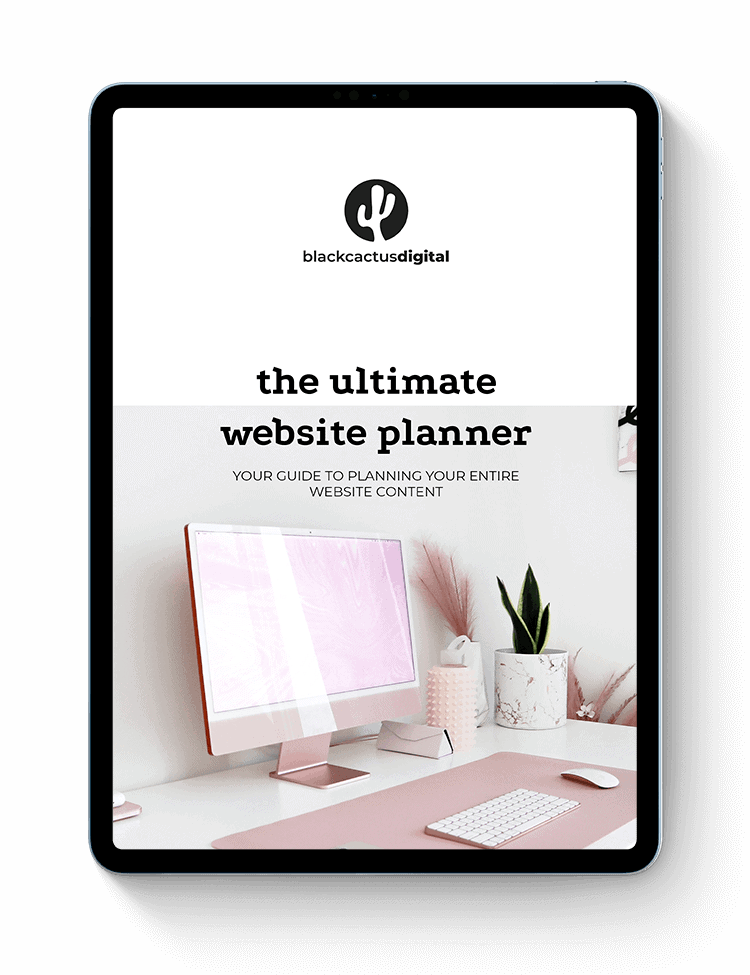
Plan your entire website with this free downloadable website planner.
